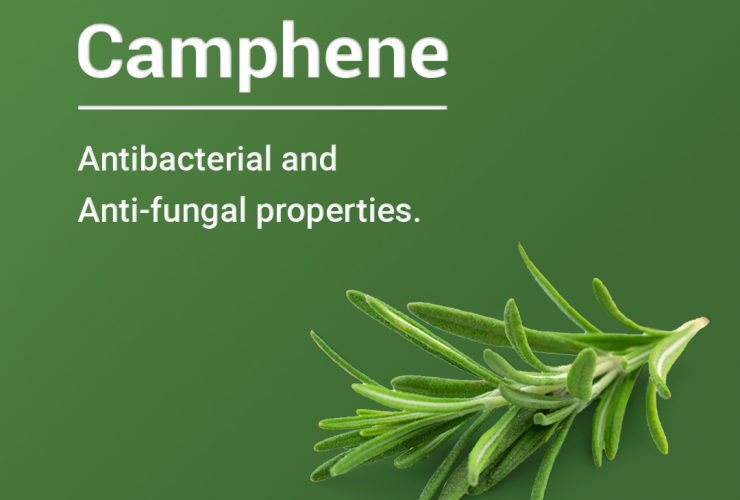How do I add a cover photo?
Written by
- Click the top right ‘view profile’ link.
- Select Cover photo from the left hand menu.
- For best results, make sure to upload an image that is larger than 1140px wide, and 230px tall.
If you’d like to delete your current cover image but not upload a new one, please use the delete Cover Image button.